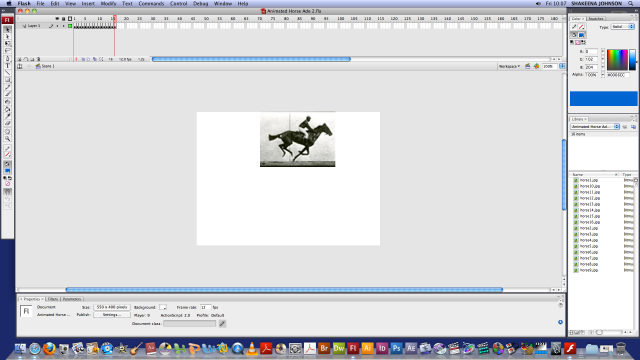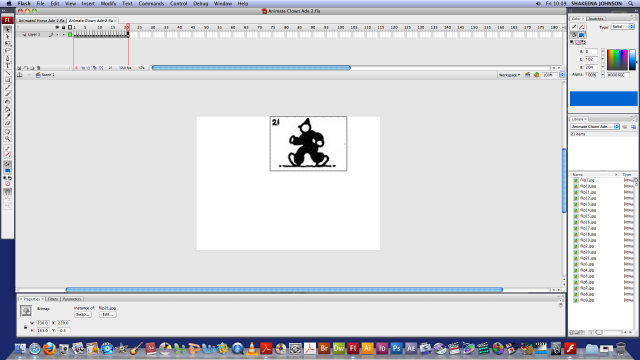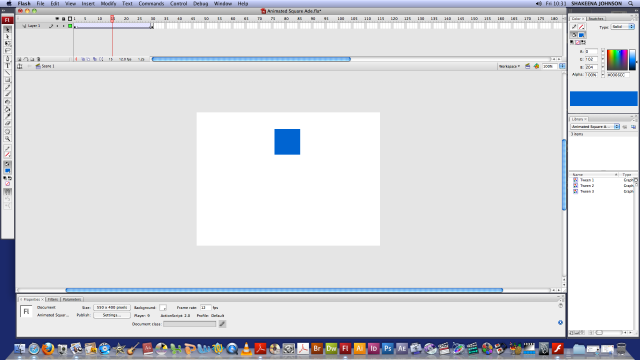Animation Evaluation
As part of my exploration assignment, I had to construct an animation by using Adobe Flash. I was assigned images which I had to turn it a repeatative animation piece. Counting the seconds based from frame by frame, I had to use and learn different techniques to help construct the animations. In order to make the square become an animation, I had to do something called Tweening. Tweening means the inbetweening of the process when generating frames. The animation of the man riding the horse and the clown walking and doing backflips were both created via tweening. I also created a animation fo a blue square moving from one end of the page to the other. To begin, I was given a select images which I had to include into Adobe Flash. The first animation video I constructed was a GIF image of a man riding on a horse. In order to get the GIF image to continue to move without stopping and make become an animation piece, I had to keep adding the image frame by frame. I started by creating 16 key frame in the timeline as there were 16 images that need to be added to the clip. Each image had to be added to each key frame. In order to get each image continue moving along, you had to more each image about a inch from where the previous image was placed. In order to get the images to move, you had to tap the arrow button to the right which moved the image by a inch. When you press play, the image moved frame by frame.
For the second animation video, the process was exactly the same as the first one with the man on the horse. The only difference was that they clown animation wasn’t an image it was a drawing which had 21 images. The main difference between them was that I had to choose more frames.
The third video I constructed was of a blue square moving from one side of the screen to another. The process for this animation was very different to the process that I did whilst making the clown and horse animation. In order to make the square move I had to experiment using motion tween. Motion Tweening is simply moving one image from one position to another. I started off by creating the square and then coloring it in using Flash. This then became the first key frame in the timeline. I then had to choose where I wanted my timeline to end and so I dragged the timeline to where I wanted it to end which was at 30 frames. When I reached the end of the time line I moved the square to the other side of the page so that I instructed Flash on where I wanted it to end. I went back to the key frame timeline and halfway through; which were 15 frames, I added in a motion tween. This is what allowed the square to move from one side of the screen to another. After I had completed this I then played the animation back and watch it moves exactly how I wanted it to.
This process wasn’t hard to complete as the first two videos. When you compare the technical side of making the video, you can see that creating the square animation was quicker as instead of you having to keep adding each image into the key frame, Flash does it for you. I will be using what I learned from making animation videos in my future work.